What Makes A Good LinkedIn Profile Photo?
A good LinkedIn profile photo goes a long way. As a professional, you have to represent yourself well on LinkedIn.
A professional LinkedIn profile photo can help you stand out amongst the competition, and it’s also a great place to start when it comes to making your LinkedIn presence more attractive.
Whether you’re applying for jobs or trying to make a good first impression with clients, consider these tips for taking the perfect profile picture.
The Importance Of A Good LinkedIn Profile Photo
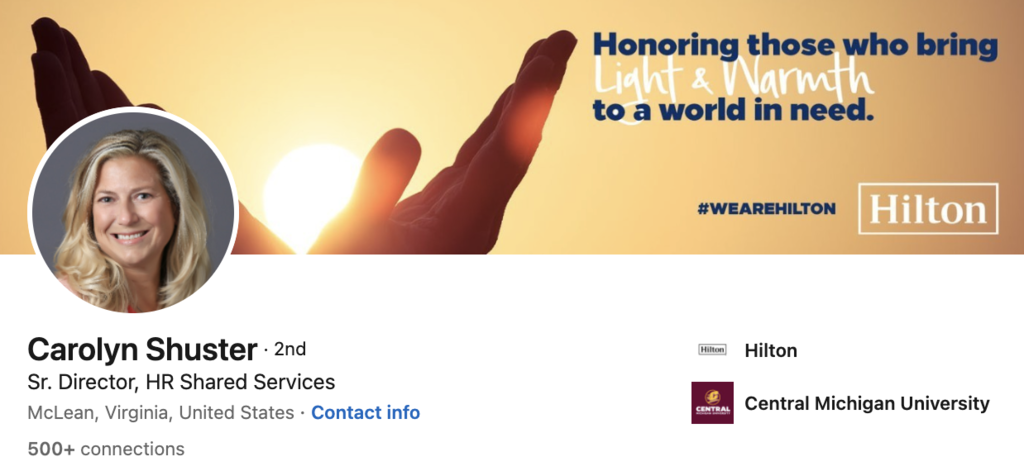
A good profile photo is important for two reasons:
- It will make you more memorable. When someone sees your picture, they will remember it and think of you when they see your name again in the future.
- People will judge you based on your profile photo (whether they admit to it or not). A client once told me that he couldn’t hire anyone who didn’t have a nice smile in their headshot because “smiling people are friendlier,” but he had no problem hiring people with boring headshots because “boring people can focus better on work.” We all know that’s not true — but those simple thoughts about what makes a person attractive or unattractive can really affect how others perceive us online!
Use A High-Resolution Camera
A high-quality profile photo is essential to making an excellent first impression on LinkedIn, which means you’ll need to use a camera with a high megapixel count or pixel density.
If you’re using a camera with a high megapixel count or pixel density, you’ll be able to take photos that are clear, crisp and detailed.
This is important because LinkedIn uses your profile photo to show others what you look like and how they can connect with you.
Dress Professionally

You want to look like a professional, not like you’re about to go rock climbing or something. This means no jeans or shorts (unless you work in an office where this is acceptable).
Instead, stick with slacks or khakis and a button-down shirt–a blouse will work just as well if you don’t have one that fits right yet! You can also wear dresses if they’re appropriate for the industry and position you are applying for.
Your clothes should fit well on your body — no big gaps between buttons (please).
Make sure there aren’t any wrinkles in them either; ironing before taking photos helps make sure everything looks nice and neat.
Remember this: Dress for the job you want, not the job you have now.
For example, if you are applying for an entry-level position at a tech company but currently work at Starbucks as a barista, it might be worth getting some new clothes first before posting pictures online.
Use Natural Lighting
- Artificial light can make your skin look harsh, and it often creates shadows under the eyes or on the cheeks. If possible, take photos outside in the sunlight–or at least near a window with some natural light coming through.
- Don’t use harsh artificial lighting when taking a photo of yourself for LinkedIn. Instead of using the direct flash from an external camera flash unit or a cellphone camera’s built-in LED flash (which produces very harsh shadows), try setting up on a tripod and shooting with indirect sunlight instead. You can also try diffusing or bouncing light onto your face using one of these methods:
- A simple white foam board works well as both a reflector and diffuser; just hold it up behind you so that it bounces some light into your face from behind (this way there won’t be any glare). You might need multiple sheets if they aren’t large enough to cover all areas around you at once (for example if there are tall walls behind). It should look like this:
- A softbox set up behind will also work well since it diffuses rather than reflects light back onto itself as most other types would do; however, these are more expensive than foam boards so keep this fact in mind before purchasing one!
Smile And Make Eye Contact

You’ve probably heard that you should smile in your LinkedIn profile photo, but why?
It’s simple: a smile makes you look more approachable and friendly.
When someone sees your profile picture, they’ll be able to tell immediately if they want to work with you based on how happy and relaxed you look.
If a potential client or employer doesn’t feel comfortable around someone at first glance, then chances are good that person won’t hire them either!
To make sure that this happens for you when using your LinkedIn profile picture as part of your job search strategy, try smiling broadly (but not awkwardly) into the camera so that both sides of your face show up clearly when viewed online.
Also, keep in mind that most people don’t like having their pictures taken — so if yours doesn’t turn out great, try again until it does!
Use A Neutral Background
A good LinkedIn profile photo should capture your personality and highlight your face. A neutral background will help you do both.
A busy or complicated background can distract from the purpose of a LinkedIn profile photo: to show who you are and what you do.
It’s best to keep it simple by choosing a neutral background that doesn’t draw too much attention away from your portrait.
Crop The Photo To Focus On Your Face
When you’re cropping your photo, make sure that your head is centred and the largest part of the image.
If it’s not, LinkedIn will crop it for you automatically–but if there’s something important in the background (like a client or colleague), this can be a problem.
If you have thick glasses or facial hair that covers most of one side of your face, consider removing those elements from all but one side of your head so that they aren’t visible from all angles in all versions of the same shot (this may require some Photoshopping).
Use Basic Editing Tools To Adjust Brightness, Contrast, And Saturation
You’ve taken your photo, but now it’s time to make it look its best. If you have a basic understanding of photo editing tools, you can use them to make your profile picture look great.
If there are parts of your photo that aren’t necessary or distracting from the rest of it, use the crop tool to remove them.
For example, if there’s an object in front of someone’s face or another object that draws attention away from their face (like an animal), cut those out.
This will help draw attention where we want it–on our subject’s face and body language instead of something else in the background.
Summary
The most important thing to remember when creating your LinkedIn profile picture is that you want to represent yourself accurately.
If you’re unsure whether a photo will work, ask for feedback from friends or family members who know you well.
They may be able to point out things that make the photo look like someone else instead of you.
At the same time, you may also hire a professional photographer that will help you capture a good LinkedIn profile photo of yourself.
